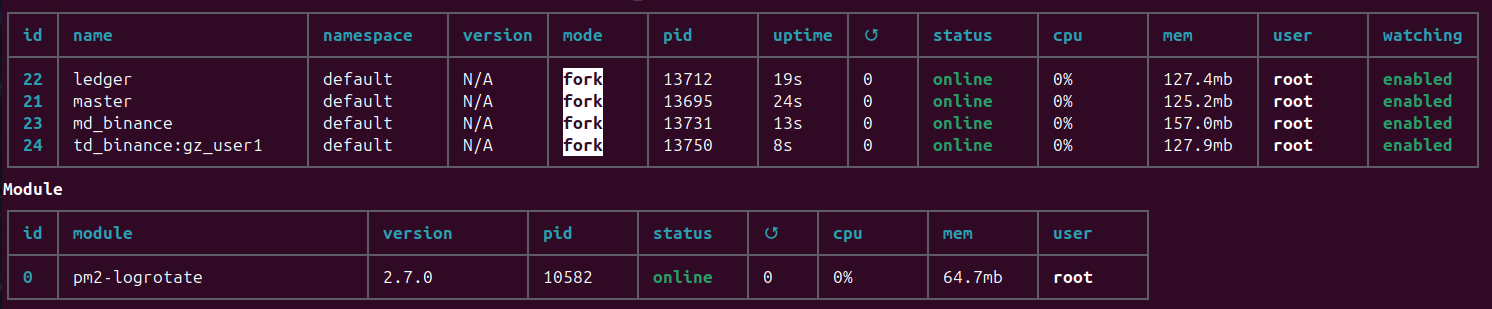See below for system requirements and install guide
System Requirements¶
Cloud server or local machine¶
| Component | Specifications |
|---|---|
| Operating System | Linux x64 Ubuntu 24.04 |
| CPU | 4 Core |
| Memory | 8 GB RAM |
| Storage | 100 GB HDD space |
Install from Source¶
This method is recommended for developers and users who need to modify godzilla's source code.
Install Dependencies¶
Recommended os
Install Virtual Box and run ubuntu VM
Install Virtual Box and ubuntu VM
Installation Steps¶
1.Instaill Miniconda
Switch to root and goto home directory
Update Dependencies Installwget https://repo.anaconda.com/miniconda/Miniconda3-latest-Linux-x86_64.sh
bash Miniconda3-latest-Linux-x86_64.sh
The last choice
"Do you wish to update your shell profile to automatically initialize conda?"
Please input yes (default is no) and then activate
2.Update bashrc
add those two lines in the end:export LD_LIBRARY_PATH=~/dev/godzilla-community/core/build:~/dev/godzilla-community/core/python/extensions/binance
export PYTHONPATH=~/dev/godzilla-community/core/python/:~/dev/godzilla-community/core/python/extensions/binance:~/dev/godzilla-community/core/build
3.Clone the repository
4.Pre Build
5.Build
6.Copy exchange extension
cd ~/dev/godzilla-community/core/build/build_extensions
cp -rf binance/ ~/dev/godzilla-community/core/python/extensions/
7.Add user api_key and sec_key
user_id : gz_user1 access_key : your binance api_key secret_key : your binance sec_key8.Launch Godzilla master/md/ledger/td
You should see the 4 service instances: